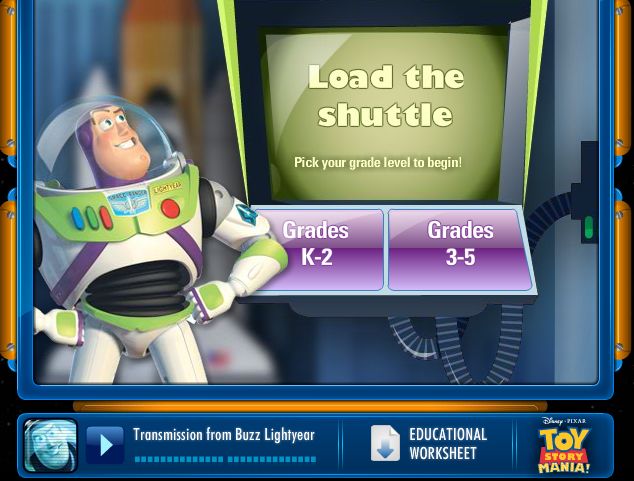Thursday, August 9, 2012
Best Websites for Teaching and Learning - Curriculum Collaboration
Standards for the 21st-Century Learner
 How to Smile is an online community of educators that have vetted over 3,000 engaging hands-on, interactive STEM activities. With both desktop and mobile capabilities, How to Smile is full of activities that are both physical and virtual that are sure to get students involved. Tip: Use How to Smile's search by chemical directory to find activities for any type of experiment.
How to Smile is an online community of educators that have vetted over 3,000 engaging hands-on, interactive STEM activities. With both desktop and mobile capabilities, How to Smile is full of activities that are both physical and virtual that are sure to get students involved. Tip: Use How to Smile's search by chemical directory to find activities for any type of experiment.
StudyBlue
 Use Study Blue to study millions of flash cards and online quizzes or if you cant find what you are looking for, create your own. Available in mobile formats as well. Study Blue is a powerful tool. Tip: Use Study Blue to practice language skills when learning new words.
Use Study Blue to study millions of flash cards and online quizzes or if you cant find what you are looking for, create your own. Available in mobile formats as well. Study Blue is a powerful tool. Tip: Use Study Blue to practice language skills when learning new words.
NASA Kids Club
 It is time to engage your senses in outer space. Join the NASA Kids Club and take off into a universe of STEM activities that engage and inspire teaching and learning. Join the Discovery Crew with Buzz Lightyear, visit NASA with Elmo, explore outer space with Nebula, and follow those Angry Birds into another universe. NASA Kids Club guarantees an out-of-this-world experience. Tip: Use with a digital projector and full classes can get involved.
It is time to engage your senses in outer space. Join the NASA Kids Club and take off into a universe of STEM activities that engage and inspire teaching and learning. Join the Discovery Crew with Buzz Lightyear, visit NASA with Elmo, explore outer space with Nebula, and follow those Angry Birds into another universe. NASA Kids Club guarantees an out-of-this-world experience. Tip: Use with a digital projector and full classes can get involved.
Springnote
 Create personal or group notebooks online using text, graphics, and calendars with content that can easily be uploaded to blogs. Choose notebooks for personal or group use that may be used to easily access content, bookmarks, and links with 2GB of free storages space. Tip: Collaborate with students and teachers as you develop a notebook of digital resources with annotated links or post your library calendar to facilitate scheduling.
Create personal or group notebooks online using text, graphics, and calendars with content that can easily be uploaded to blogs. Choose notebooks for personal or group use that may be used to easily access content, bookmarks, and links with 2GB of free storages space. Tip: Collaborate with students and teachers as you develop a notebook of digital resources with annotated links or post your library calendar to facilitate scheduling.
Read Full Story: Ala.org
- Contribute to the exchange of ideas within a learning community.
- Participate and collaborate as members of a social and intellectual network of learners.
- Use technology and other information tools to organize and display knowledge and understanding in ways that others can view, use, and assess.
- Participate in the social exchange of ideas, both electronically and in person.
 How to Smile is an online community of educators that have vetted over 3,000 engaging hands-on, interactive STEM activities. With both desktop and mobile capabilities, How to Smile is full of activities that are both physical and virtual that are sure to get students involved. Tip: Use How to Smile's search by chemical directory to find activities for any type of experiment.
How to Smile is an online community of educators that have vetted over 3,000 engaging hands-on, interactive STEM activities. With both desktop and mobile capabilities, How to Smile is full of activities that are both physical and virtual that are sure to get students involved. Tip: Use How to Smile's search by chemical directory to find activities for any type of experiment.StudyBlue
 Use Study Blue to study millions of flash cards and online quizzes or if you cant find what you are looking for, create your own. Available in mobile formats as well. Study Blue is a powerful tool. Tip: Use Study Blue to practice language skills when learning new words.
Use Study Blue to study millions of flash cards and online quizzes or if you cant find what you are looking for, create your own. Available in mobile formats as well. Study Blue is a powerful tool. Tip: Use Study Blue to practice language skills when learning new words.NASA Kids Club
 It is time to engage your senses in outer space. Join the NASA Kids Club and take off into a universe of STEM activities that engage and inspire teaching and learning. Join the Discovery Crew with Buzz Lightyear, visit NASA with Elmo, explore outer space with Nebula, and follow those Angry Birds into another universe. NASA Kids Club guarantees an out-of-this-world experience. Tip: Use with a digital projector and full classes can get involved.
It is time to engage your senses in outer space. Join the NASA Kids Club and take off into a universe of STEM activities that engage and inspire teaching and learning. Join the Discovery Crew with Buzz Lightyear, visit NASA with Elmo, explore outer space with Nebula, and follow those Angry Birds into another universe. NASA Kids Club guarantees an out-of-this-world experience. Tip: Use with a digital projector and full classes can get involved.Springnote
 Create personal or group notebooks online using text, graphics, and calendars with content that can easily be uploaded to blogs. Choose notebooks for personal or group use that may be used to easily access content, bookmarks, and links with 2GB of free storages space. Tip: Collaborate with students and teachers as you develop a notebook of digital resources with annotated links or post your library calendar to facilitate scheduling.
Create personal or group notebooks online using text, graphics, and calendars with content that can easily be uploaded to blogs. Choose notebooks for personal or group use that may be used to easily access content, bookmarks, and links with 2GB of free storages space. Tip: Collaborate with students and teachers as you develop a notebook of digital resources with annotated links or post your library calendar to facilitate scheduling.Read Full Story: Ala.org
Posted on 11:35 PM
Wednesday, August 8, 2012
Best Websites for Teaching and Learning - Content Resources
Standards for the 21st-Century Learner
 StudyLadder, geared for elementary and junior high/middle grades, lends itself to being an interesting, ready to use stock of activities to reinforce many content standards from a wide range of curricula. Many of the activities offer a game-like feeling, while building conceptual understanding. The site is also supportive of the flipped classroom concept, and a variety of different user account options are available, including parent accounts. Tip: Set up a station with a white board at a parent open house that showcases this site as something parents can use at home, too.
StudyLadder, geared for elementary and junior high/middle grades, lends itself to being an interesting, ready to use stock of activities to reinforce many content standards from a wide range of curricula. Many of the activities offer a game-like feeling, while building conceptual understanding. The site is also supportive of the flipped classroom concept, and a variety of different user account options are available, including parent accounts. Tip: Set up a station with a white board at a parent open house that showcases this site as something parents can use at home, too.
Historypin
 Imagine creating one large photo album for the entire human population. Historypin brings together stories, photographs and links memories from around the world. Clean out your attic of those dusty photos and pin them on a worldwide map, explore pictures posted by others, create collections, discuss history, and capture and share the world's moments. Tip: Introduce History Pin to your social studies and history teachers and collaborate to have students map out the story and histories of their family.
Imagine creating one large photo album for the entire human population. Historypin brings together stories, photographs and links memories from around the world. Clean out your attic of those dusty photos and pin them on a worldwide map, explore pictures posted by others, create collections, discuss history, and capture and share the world's moments. Tip: Introduce History Pin to your social studies and history teachers and collaborate to have students map out the story and histories of their family.
Learn it in 5
 Learn It in 5 is for professionals, students, and parents who want to increase their Web 2.0 skills. A series of videos, all 5 minutes or less, guide users through lessons of their choice. Users can search for specific topics or browse to discover new techniques. Tip: Include videos in your weekly newsletter.
Learn It in 5 is for professionals, students, and parents who want to increase their Web 2.0 skills. A series of videos, all 5 minutes or less, guide users through lessons of their choice. Users can search for specific topics or browse to discover new techniques. Tip: Include videos in your weekly newsletter.
ARKive
 ARKive gathers together films, photographs, and audio recordings of the world’s species to establish a comprehensive multimedia digital collection of profiles of species either rare or threatened with extinction. Tip: Incorporate these materials into lesson plans, presentations, work sheets, projects in hard copy or digitally to engage students in key science and biology topics, or use as creative inspiration for art and design projects.
ARKive gathers together films, photographs, and audio recordings of the world’s species to establish a comprehensive multimedia digital collection of profiles of species either rare or threatened with extinction. Tip: Incorporate these materials into lesson plans, presentations, work sheets, projects in hard copy or digitally to engage students in key science and biology topics, or use as creative inspiration for art and design projects.
DocsTeach
 Educators can “find and create learning activities with primary source documents that promote historical thinking skills.” Use the more than 3000 original documents from the National Archives to create rich, online learning experiences for students.Tip: Use the interactive learning activity tools to help students “think like historians.”
Educators can “find and create learning activities with primary source documents that promote historical thinking skills.” Use the more than 3000 original documents from the National Archives to create rich, online learning experiences for students.Tip: Use the interactive learning activity tools to help students “think like historians.”
IWitness
 Over 1,000 online video testimonies of Holocaust survivors and other witnesses are housed in this website maintained by the University of Southern California's Shoah Foundation Institute, established in 1994 by Steven Spielberg. Students can be involved with the videos, teachers will enjoy the educational materials. Tip: Link videos for social studies and language arts classes.
Over 1,000 online video testimonies of Holocaust survivors and other witnesses are housed in this website maintained by the University of Southern California's Shoah Foundation Institute, established in 1994 by Steven Spielberg. Students can be involved with the videos, teachers will enjoy the educational materials. Tip: Link videos for social studies and language arts classes.
Read Full Story: Ala.org
- Use technology and other information tools to analyze and organize information.
- Develop directions for future investigations.
- Participate and collaborate as members of a social and intellectual network of learners.
 StudyLadder, geared for elementary and junior high/middle grades, lends itself to being an interesting, ready to use stock of activities to reinforce many content standards from a wide range of curricula. Many of the activities offer a game-like feeling, while building conceptual understanding. The site is also supportive of the flipped classroom concept, and a variety of different user account options are available, including parent accounts. Tip: Set up a station with a white board at a parent open house that showcases this site as something parents can use at home, too.
StudyLadder, geared for elementary and junior high/middle grades, lends itself to being an interesting, ready to use stock of activities to reinforce many content standards from a wide range of curricula. Many of the activities offer a game-like feeling, while building conceptual understanding. The site is also supportive of the flipped classroom concept, and a variety of different user account options are available, including parent accounts. Tip: Set up a station with a white board at a parent open house that showcases this site as something parents can use at home, too.Historypin
 Imagine creating one large photo album for the entire human population. Historypin brings together stories, photographs and links memories from around the world. Clean out your attic of those dusty photos and pin them on a worldwide map, explore pictures posted by others, create collections, discuss history, and capture and share the world's moments. Tip: Introduce History Pin to your social studies and history teachers and collaborate to have students map out the story and histories of their family.
Imagine creating one large photo album for the entire human population. Historypin brings together stories, photographs and links memories from around the world. Clean out your attic of those dusty photos and pin them on a worldwide map, explore pictures posted by others, create collections, discuss history, and capture and share the world's moments. Tip: Introduce History Pin to your social studies and history teachers and collaborate to have students map out the story and histories of their family.Learn it in 5
 Learn It in 5 is for professionals, students, and parents who want to increase their Web 2.0 skills. A series of videos, all 5 minutes or less, guide users through lessons of their choice. Users can search for specific topics or browse to discover new techniques. Tip: Include videos in your weekly newsletter.
Learn It in 5 is for professionals, students, and parents who want to increase their Web 2.0 skills. A series of videos, all 5 minutes or less, guide users through lessons of their choice. Users can search for specific topics or browse to discover new techniques. Tip: Include videos in your weekly newsletter.ARKive
 ARKive gathers together films, photographs, and audio recordings of the world’s species to establish a comprehensive multimedia digital collection of profiles of species either rare or threatened with extinction. Tip: Incorporate these materials into lesson plans, presentations, work sheets, projects in hard copy or digitally to engage students in key science and biology topics, or use as creative inspiration for art and design projects.
ARKive gathers together films, photographs, and audio recordings of the world’s species to establish a comprehensive multimedia digital collection of profiles of species either rare or threatened with extinction. Tip: Incorporate these materials into lesson plans, presentations, work sheets, projects in hard copy or digitally to engage students in key science and biology topics, or use as creative inspiration for art and design projects.DocsTeach
 Educators can “find and create learning activities with primary source documents that promote historical thinking skills.” Use the more than 3000 original documents from the National Archives to create rich, online learning experiences for students.Tip: Use the interactive learning activity tools to help students “think like historians.”
Educators can “find and create learning activities with primary source documents that promote historical thinking skills.” Use the more than 3000 original documents from the National Archives to create rich, online learning experiences for students.Tip: Use the interactive learning activity tools to help students “think like historians.”IWitness
 Over 1,000 online video testimonies of Holocaust survivors and other witnesses are housed in this website maintained by the University of Southern California's Shoah Foundation Institute, established in 1994 by Steven Spielberg. Students can be involved with the videos, teachers will enjoy the educational materials. Tip: Link videos for social studies and language arts classes.
Over 1,000 online video testimonies of Holocaust survivors and other witnesses are housed in this website maintained by the University of Southern California's Shoah Foundation Institute, established in 1994 by Steven Spielberg. Students can be involved with the videos, teachers will enjoy the educational materials. Tip: Link videos for social studies and language arts classes.Read Full Story: Ala.org
Posted on 11:03 PM
Tuesday, August 7, 2012
Best Websites for Teaching and Learning - Social Networking & Communication
Standards for the 21st-Century Learner
 This web site supports the use of cell phones in the classroom by providing a controlled, secure environment for users. Students join teacher-created “cells” where phone numbers are kept private. Teachers can moderate all comments to make sure they are on-topic and appropriate for the group. Tip: After students text comments about a reading assignment, teachers can review the comments and display them using a projection device at the beginning of class the next day to stimulate discussion.
This web site supports the use of cell phones in the classroom by providing a controlled, secure environment for users. Students join teacher-created “cells” where phone numbers are kept private. Teachers can moderate all comments to make sure they are on-topic and appropriate for the group. Tip: After students text comments about a reading assignment, teachers can review the comments and display them using a projection device at the beginning of class the next day to stimulate discussion.
Wiggio
 Wiggio promotes itself as “a free, online toolkit that makes it easy to work in groups.” Host virtual meetings and conference calls, make to do lists, send messages, poll groups, manage events and more. Wiggio has something for everyone when it comes to collaboration. Tip: Use features such as polling or to-do lists with group members in your state or national committees.
Wiggio promotes itself as “a free, online toolkit that makes it easy to work in groups.” Host virtual meetings and conference calls, make to do lists, send messages, poll groups, manage events and more. Wiggio has something for everyone when it comes to collaboration. Tip: Use features such as polling or to-do lists with group members in your state or national committees.
Collaborize Classroom
 Collaborize Classroom is an online education platform allowing students and teachers to participate in a collaborative learning environment. It is designed to extend classroom instruction by engaging students in online activities, assignments, and discussion.Tip: Search the Library by subject or grade level to download peer-reviewed topic-based lessons shared by teachers from all around the world.
Collaborize Classroom is an online education platform allowing students and teachers to participate in a collaborative learning environment. It is designed to extend classroom instruction by engaging students in online activities, assignments, and discussion.Tip: Search the Library by subject or grade level to download peer-reviewed topic-based lessons shared by teachers from all around the world.
Read Full Story: Ala.org
- Participate and collaborate as members of a social and intellectual network of learners.
- Use social networks and information tools to gather and share information.
- Participate in the social exchange of ideas, both electronically and in person.
 This web site supports the use of cell phones in the classroom by providing a controlled, secure environment for users. Students join teacher-created “cells” where phone numbers are kept private. Teachers can moderate all comments to make sure they are on-topic and appropriate for the group. Tip: After students text comments about a reading assignment, teachers can review the comments and display them using a projection device at the beginning of class the next day to stimulate discussion.
This web site supports the use of cell phones in the classroom by providing a controlled, secure environment for users. Students join teacher-created “cells” where phone numbers are kept private. Teachers can moderate all comments to make sure they are on-topic and appropriate for the group. Tip: After students text comments about a reading assignment, teachers can review the comments and display them using a projection device at the beginning of class the next day to stimulate discussion.Wiggio
 Wiggio promotes itself as “a free, online toolkit that makes it easy to work in groups.” Host virtual meetings and conference calls, make to do lists, send messages, poll groups, manage events and more. Wiggio has something for everyone when it comes to collaboration. Tip: Use features such as polling or to-do lists with group members in your state or national committees.
Wiggio promotes itself as “a free, online toolkit that makes it easy to work in groups.” Host virtual meetings and conference calls, make to do lists, send messages, poll groups, manage events and more. Wiggio has something for everyone when it comes to collaboration. Tip: Use features such as polling or to-do lists with group members in your state or national committees.Collaborize Classroom
 Collaborize Classroom is an online education platform allowing students and teachers to participate in a collaborative learning environment. It is designed to extend classroom instruction by engaging students in online activities, assignments, and discussion.Tip: Search the Library by subject or grade level to download peer-reviewed topic-based lessons shared by teachers from all around the world.
Collaborize Classroom is an online education platform allowing students and teachers to participate in a collaborative learning environment. It is designed to extend classroom instruction by engaging students in online activities, assignments, and discussion.Tip: Search the Library by subject or grade level to download peer-reviewed topic-based lessons shared by teachers from all around the world.Read Full Story: Ala.org
Posted on 10:58 PM
Best Websites for Teaching and Learning - Manage & Organize
Standards for the 21st-Century Learner
 Just what every teacher needs, a quick and simple cool tool! Quicklyst does more than let student take notes or make lists. Students can organize, save and search their notes with just a username and password. Registration is not needed. This easy to use site connects to Wikipedia and Merriam Webster. Download, print or send notes to a Kindle. Tip: Have students use the organization capabilities as a pre-writing tool before they create their research projects.
Just what every teacher needs, a quick and simple cool tool! Quicklyst does more than let student take notes or make lists. Students can organize, save and search their notes with just a username and password. Registration is not needed. This easy to use site connects to Wikipedia and Merriam Webster. Download, print or send notes to a Kindle. Tip: Have students use the organization capabilities as a pre-writing tool before they create their research projects.
Spidercribe
 SpiderScribe is the visual learner’s ideal tool. Collect a series of files including documents, pictures, maps and more, and create a concept map based on the collection. Lay them out for optimal visualization. Share them. Even collaborate to build them. Be it text, images, files, or events. Tip: Take your annual book award nominees, and collect a variety of files that match each title (including images, maps, etc.) Build the connections to these files from each book.
SpiderScribe is the visual learner’s ideal tool. Collect a series of files including documents, pictures, maps and more, and create a concept map based on the collection. Lay them out for optimal visualization. Share them. Even collaborate to build them. Be it text, images, files, or events. Tip: Take your annual book award nominees, and collect a variety of files that match each title (including images, maps, etc.) Build the connections to these files from each book.
Stixy
 Collaborate, create, organize, and share content on Stixyboards, a flexible Web-based bulletin board. Customize and design an unlimited number of digital bulletin boards by uploading files, drag ‘n’ dropping photos, notes, images, documents, or to-do lists. Tip: Use this site to help students organize information in a way that make sense to them to collaboratively create and share projects.
Collaborate, create, organize, and share content on Stixyboards, a flexible Web-based bulletin board. Customize and design an unlimited number of digital bulletin boards by uploading files, drag ‘n’ dropping photos, notes, images, documents, or to-do lists. Tip: Use this site to help students organize information in a way that make sense to them to collaboratively create and share projects.
Remember the Milk
 This site is a powerful, user-friendly tool for creating to-do lists and task management. The full-featured mobile version allows you to manage your lists and tasks anytime. Reminder methods let you receive notices of upcoming tasks via email, SMS, and instant messenger. To-do lists and tasks can also be shared with others who use the site. Tip: Use the site to work with others on a collaborative project to organize everyone’s tasks and to help the group meet deadlines.
This site is a powerful, user-friendly tool for creating to-do lists and task management. The full-featured mobile version allows you to manage your lists and tasks anytime. Reminder methods let you receive notices of upcoming tasks via email, SMS, and instant messenger. To-do lists and tasks can also be shared with others who use the site. Tip: Use the site to work with others on a collaborative project to organize everyone’s tasks and to help the group meet deadlines.
- Organize knowledge so that it is useful.
- Use technology and other information tools to analyze and organize information.
- Use technology and other information tools to organize and display knowledge and understanding in ways that others can view, use and assess.
 Just what every teacher needs, a quick and simple cool tool! Quicklyst does more than let student take notes or make lists. Students can organize, save and search their notes with just a username and password. Registration is not needed. This easy to use site connects to Wikipedia and Merriam Webster. Download, print or send notes to a Kindle. Tip: Have students use the organization capabilities as a pre-writing tool before they create their research projects.
Just what every teacher needs, a quick and simple cool tool! Quicklyst does more than let student take notes or make lists. Students can organize, save and search their notes with just a username and password. Registration is not needed. This easy to use site connects to Wikipedia and Merriam Webster. Download, print or send notes to a Kindle. Tip: Have students use the organization capabilities as a pre-writing tool before they create their research projects.Spidercribe
 SpiderScribe is the visual learner’s ideal tool. Collect a series of files including documents, pictures, maps and more, and create a concept map based on the collection. Lay them out for optimal visualization. Share them. Even collaborate to build them. Be it text, images, files, or events. Tip: Take your annual book award nominees, and collect a variety of files that match each title (including images, maps, etc.) Build the connections to these files from each book.
SpiderScribe is the visual learner’s ideal tool. Collect a series of files including documents, pictures, maps and more, and create a concept map based on the collection. Lay them out for optimal visualization. Share them. Even collaborate to build them. Be it text, images, files, or events. Tip: Take your annual book award nominees, and collect a variety of files that match each title (including images, maps, etc.) Build the connections to these files from each book.Stixy
 Collaborate, create, organize, and share content on Stixyboards, a flexible Web-based bulletin board. Customize and design an unlimited number of digital bulletin boards by uploading files, drag ‘n’ dropping photos, notes, images, documents, or to-do lists. Tip: Use this site to help students organize information in a way that make sense to them to collaboratively create and share projects.
Collaborate, create, organize, and share content on Stixyboards, a flexible Web-based bulletin board. Customize and design an unlimited number of digital bulletin boards by uploading files, drag ‘n’ dropping photos, notes, images, documents, or to-do lists. Tip: Use this site to help students organize information in a way that make sense to them to collaboratively create and share projects.Remember the Milk
 This site is a powerful, user-friendly tool for creating to-do lists and task management. The full-featured mobile version allows you to manage your lists and tasks anytime. Reminder methods let you receive notices of upcoming tasks via email, SMS, and instant messenger. To-do lists and tasks can also be shared with others who use the site. Tip: Use the site to work with others on a collaborative project to organize everyone’s tasks and to help the group meet deadlines.
This site is a powerful, user-friendly tool for creating to-do lists and task management. The full-featured mobile version allows you to manage your lists and tasks anytime. Reminder methods let you receive notices of upcoming tasks via email, SMS, and instant messenger. To-do lists and tasks can also be shared with others who use the site. Tip: Use the site to work with others on a collaborative project to organize everyone’s tasks and to help the group meet deadlines.
Read Full Story: Ala.org
Posted on 6:27 AM
Best Websites for Teaching and Learning - Digital Storytelling
Standards for the 21st-Century Learner
 Comicmaster is a free, easy to use tool for creating short graphic novels. While the backgrounds and characters are somewhat limited, it's possible to make and print comics at this site without creating an account. The site also has an educational resources page with lesson plans and ideas for using comics in the classroom. Tip: Have students create or write graphic novels to share amongst their peers in the library.
Comicmaster is a free, easy to use tool for creating short graphic novels. While the backgrounds and characters are somewhat limited, it's possible to make and print comics at this site without creating an account. The site also has an educational resources page with lesson plans and ideas for using comics in the classroom. Tip: Have students create or write graphic novels to share amongst their peers in the library.
My Storymaker
 What story do you wish to tell? The Ghost Who Made Friends with the Genie or how about The Fox Who Wanted a Cupcake? My Storymaker is the perfect storytelling environment for confident and reluctant writers to tell these stories and hundreds more. As you control a character’s actions, emotions, and interactions, the program writes the story. Tip: Use with kids who feel unsuccessful and frustrated during creative writing activities.
What story do you wish to tell? The Ghost Who Made Friends with the Genie or how about The Fox Who Wanted a Cupcake? My Storymaker is the perfect storytelling environment for confident and reluctant writers to tell these stories and hundreds more. As you control a character’s actions, emotions, and interactions, the program writes the story. Tip: Use with kids who feel unsuccessful and frustrated during creative writing activities.
Inanimate Alice
 This interactive digital graphic novel is set in the early years of the 21st century. It tells the story of Alice through text, sound, games, and music. The story is wonderful and the design in fabulous, readers will love it. Students will enjoy this story in five parts, librarians and teachers will like the education pack as well. Tip: Use with a digital projector for group reading activities.
This interactive digital graphic novel is set in the early years of the 21st century. It tells the story of Alice through text, sound, games, and music. The story is wonderful and the design in fabulous, readers will love it. Students will enjoy this story in five parts, librarians and teachers will like the education pack as well. Tip: Use with a digital projector for group reading activities.
Read Full Story: Ala.org
- Use creative and artistic formats to express personal learning.
- Participate in the social exchange of ideas, both electronically and in person.
 Comicmaster is a free, easy to use tool for creating short graphic novels. While the backgrounds and characters are somewhat limited, it's possible to make and print comics at this site without creating an account. The site also has an educational resources page with lesson plans and ideas for using comics in the classroom. Tip: Have students create or write graphic novels to share amongst their peers in the library.
Comicmaster is a free, easy to use tool for creating short graphic novels. While the backgrounds and characters are somewhat limited, it's possible to make and print comics at this site without creating an account. The site also has an educational resources page with lesson plans and ideas for using comics in the classroom. Tip: Have students create or write graphic novels to share amongst their peers in the library.My Storymaker
 What story do you wish to tell? The Ghost Who Made Friends with the Genie or how about The Fox Who Wanted a Cupcake? My Storymaker is the perfect storytelling environment for confident and reluctant writers to tell these stories and hundreds more. As you control a character’s actions, emotions, and interactions, the program writes the story. Tip: Use with kids who feel unsuccessful and frustrated during creative writing activities.
What story do you wish to tell? The Ghost Who Made Friends with the Genie or how about The Fox Who Wanted a Cupcake? My Storymaker is the perfect storytelling environment for confident and reluctant writers to tell these stories and hundreds more. As you control a character’s actions, emotions, and interactions, the program writes the story. Tip: Use with kids who feel unsuccessful and frustrated during creative writing activities.Inanimate Alice
 This interactive digital graphic novel is set in the early years of the 21st century. It tells the story of Alice through text, sound, games, and music. The story is wonderful and the design in fabulous, readers will love it. Students will enjoy this story in five parts, librarians and teachers will like the education pack as well. Tip: Use with a digital projector for group reading activities.
This interactive digital graphic novel is set in the early years of the 21st century. It tells the story of Alice through text, sound, games, and music. The story is wonderful and the design in fabulous, readers will love it. Students will enjoy this story in five parts, librarians and teachers will like the education pack as well. Tip: Use with a digital projector for group reading activities.Read Full Story: Ala.org
Posted on 6:15 AM
Best Websites for Teaching and Learning - Media Sharing
Standards for the 21st-Century Learner
 Projeqt describes itself as "dynamic presentations for a real time world." Use it to create linear and stacked slide presentations for any type of event. Embed images, text, documents, or add data from your favorite social media tools. Tip: Use in your library to create a stacked slide show to feature books by genre.
Projeqt describes itself as "dynamic presentations for a real time world." Use it to create linear and stacked slide presentations for any type of event. Embed images, text, documents, or add data from your favorite social media tools. Tip: Use in your library to create a stacked slide show to feature books by genre.
Gamestar Mechanic
 Gamestar Mechanic is an interactive site that leads users through the game design experience. This site teaches the principals of game design and systems thinking in a highly engaging environment that allows users to share games with other community members. Tip: Use as part of a STEM initiative, Gamestar Mechanic has a teacher's page with useful lesson plans.
Gamestar Mechanic is an interactive site that leads users through the game design experience. This site teaches the principals of game design and systems thinking in a highly engaging environment that allows users to share games with other community members. Tip: Use as part of a STEM initiative, Gamestar Mechanic has a teacher's page with useful lesson plans.
Vialogues
 Do more than watch a video: discuss, question, and comment. Vialogues puts the “think and do” into video watching. Vialogues allows you to post a video and then invite participants to answer questions, discuss or just comment. This asynchronous tool can be used for private or public interactions. Tip: Use this tool with media literacy lessons.
Do more than watch a video: discuss, question, and comment. Vialogues puts the “think and do” into video watching. Vialogues allows you to post a video and then invite participants to answer questions, discuss or just comment. This asynchronous tool can be used for private or public interactions. Tip: Use this tool with media literacy lessons.
Popplet
 Popplet delivers an interactive way to create concept maps, mind maps, and options to brainstorm or storyboard right along with peers. The “popplets” can be constructed, moved, color coded, typed in, drawn in, and have images or videos inserted. Popplet is a nice addition to the teacher toolbox that can meet a variety of needs, including concept mapping, collaboration, and even presenting content. TIP: Have students make a genre presentation by taking a series of books and working collaboratively to make various connections to booktrailers, images, and more.
Popplet delivers an interactive way to create concept maps, mind maps, and options to brainstorm or storyboard right along with peers. The “popplets” can be constructed, moved, color coded, typed in, drawn in, and have images or videos inserted. Popplet is a nice addition to the teacher toolbox that can meet a variety of needs, including concept mapping, collaboration, and even presenting content. TIP: Have students make a genre presentation by taking a series of books and working collaboratively to make various connections to booktrailers, images, and more.
Jux
 Tell stories with graphics, text, and audio with this visually compelling application on desktops, iPads and iPhones. Network socially without sidebars, ads, or logos in this online environment that focuses on the content you create with photos, video, and slideshows.Tip: Use this tool to share daily life in your dynamic library with the school community using video, photos, and text.
Tell stories with graphics, text, and audio with this visually compelling application on desktops, iPads and iPhones. Network socially without sidebars, ads, or logos in this online environment that focuses on the content you create with photos, video, and slideshows.Tip: Use this tool to share daily life in your dynamic library with the school community using video, photos, and text.
Read Full Story: Ala.org
- 3.1.4 Use technology and other information tools to organize and display knowledge and und understanding in ways that others can view, use and assess.
- 3.3.4 Create products that apply to authentic, real-world context.
 Projeqt describes itself as "dynamic presentations for a real time world." Use it to create linear and stacked slide presentations for any type of event. Embed images, text, documents, or add data from your favorite social media tools. Tip: Use in your library to create a stacked slide show to feature books by genre.
Projeqt describes itself as "dynamic presentations for a real time world." Use it to create linear and stacked slide presentations for any type of event. Embed images, text, documents, or add data from your favorite social media tools. Tip: Use in your library to create a stacked slide show to feature books by genre.Gamestar Mechanic
 Gamestar Mechanic is an interactive site that leads users through the game design experience. This site teaches the principals of game design and systems thinking in a highly engaging environment that allows users to share games with other community members. Tip: Use as part of a STEM initiative, Gamestar Mechanic has a teacher's page with useful lesson plans.
Gamestar Mechanic is an interactive site that leads users through the game design experience. This site teaches the principals of game design and systems thinking in a highly engaging environment that allows users to share games with other community members. Tip: Use as part of a STEM initiative, Gamestar Mechanic has a teacher's page with useful lesson plans.Vialogues
 Do more than watch a video: discuss, question, and comment. Vialogues puts the “think and do” into video watching. Vialogues allows you to post a video and then invite participants to answer questions, discuss or just comment. This asynchronous tool can be used for private or public interactions. Tip: Use this tool with media literacy lessons.
Do more than watch a video: discuss, question, and comment. Vialogues puts the “think and do” into video watching. Vialogues allows you to post a video and then invite participants to answer questions, discuss or just comment. This asynchronous tool can be used for private or public interactions. Tip: Use this tool with media literacy lessons.Popplet
 Popplet delivers an interactive way to create concept maps, mind maps, and options to brainstorm or storyboard right along with peers. The “popplets” can be constructed, moved, color coded, typed in, drawn in, and have images or videos inserted. Popplet is a nice addition to the teacher toolbox that can meet a variety of needs, including concept mapping, collaboration, and even presenting content. TIP: Have students make a genre presentation by taking a series of books and working collaboratively to make various connections to booktrailers, images, and more.
Popplet delivers an interactive way to create concept maps, mind maps, and options to brainstorm or storyboard right along with peers. The “popplets” can be constructed, moved, color coded, typed in, drawn in, and have images or videos inserted. Popplet is a nice addition to the teacher toolbox that can meet a variety of needs, including concept mapping, collaboration, and even presenting content. TIP: Have students make a genre presentation by taking a series of books and working collaboratively to make various connections to booktrailers, images, and more.Jux
 Tell stories with graphics, text, and audio with this visually compelling application on desktops, iPads and iPhones. Network socially without sidebars, ads, or logos in this online environment that focuses on the content you create with photos, video, and slideshows.Tip: Use this tool to share daily life in your dynamic library with the school community using video, photos, and text.
Tell stories with graphics, text, and audio with this visually compelling application on desktops, iPads and iPhones. Network socially without sidebars, ads, or logos in this online environment that focuses on the content you create with photos, video, and slideshows.Tip: Use this tool to share daily life in your dynamic library with the school community using video, photos, and text.Read Full Story: Ala.org
Posted on 5:58 AM
Top Educational Websites For Children That Are Fun
A Brief List of The Top Educational Websites For Children
In order to produce a quality list, I started at KidSites, which is sort of the “Google” of children’s websites. The folks there accept submissions of sites and then offer the Internet community a directory of the “best kid sites on the web.” However, the directory is huge, so I’ve decided to produce a list of only the top educational websites for children that are so much fun that even though they are considered educational sites, your child won’t even know it. I’ve selected the best site from each educational category.
#1: The Best Kids Art Website – Metro Museum of Art
Many of the sites at KidSites can be amateurish or boring, so it can take some searching to find that special gem of a site. In the Arts category, my own personal favorite comes from The Metropolitan Museum of Art in New York City.
#2: Top Science Website – NASA
As always, you’ll find the best designed websites from larger organizations with the funding to hire people who can produce the best web applications for kids. The same <a href="http://www.essaywriter.co.uk/services.aspx">essay</a> must hold true for NASA, because they appear to take their mission of educating the public very seriously. NASA offers the “NASA Kids’ Club,” an interactive section of the NASA website where kids can learn about space and what it’s like to be an astronaut.
#3: Top Website About Nature and Animals
Sure, this is obviously another category under “science,” but if you’re a “Green” family, or you’re really into animals, it’s an important one. The world is filled with an endless array of natural wonders and stunning places for kids to learn about, and it makes sense that National Geographic would be the entity that would offer the best nature site for kids with National Geographic Kids.
#4: Top Website for Early Childhood Development
The best site for this category didn’t come directly from KidSites, but instead I had to drill down into PBS.org, which provides a number of submissions to KidSites. One of the best areas of PBS for kids is PBS Kids Go! for older kids, although PBS also offers “PBS Kids” for younger children. Both websites certainly prove that PBS is still king of the hill when it comes to providing content for children that’s both entertaining and educational.
#5: Top Website To Teach Children About Music
The last category that is important to cover, I needed to search other than the KidSites website, and I’m glad I did. By far, the folks who know the most about music are those who run the major symphony orchestras from around the country. So, it makes sense that the best educational website within this category comes from the San Francisco Symphony, with their impressive website SFS Kids – Fun With Music.
Read Full Story: MakeUseOf.com
Posted on 4:06 AM
Friday, August 3, 2012
Best Websites: Education
Best websites: Education
Lectures, offbeat travel advice, trivia and mind-expanding writing on space are just some of the things on offer from our top picks of education websites. |
| Photo Credit: Telegraph.co.uk |
2. The Orwell Diaries (orwelldiaries.wordpress.com) publish George Orwell’s domestic and political diaries as a blog, exactly 70 years after they were originally written.
3. Everything on iTunes (apple.com/itunes) is free, amazing given that it offers recordings of lectures from some of the world’s most venerable institutions (Yale, Moma, Oxford, Tate).
4. The Atlas Obscura (atlasobscura.com) is a compendium of eccentric places, with an accent on the macabre, that won’t make it into traditional travel guides.
5. How Stuff Works (howstuffworks.com), the creation of one Marshall Brain, aims to explain everything from DNA coding to car transmission problems in simple articles and videos.
6. Whether for learning essential phrases in Albanian, or taking up a language more seriously, BBC Language (bbc.co.uk/languages) can’t be beaten.
7. The National Geographic (nationalgeographic.com) is full of startling photography and mind-expanding writing on space, the environment, animals, even world music.
8. The Encyclopedia Smithsonian (si.edu/Encyclopedia_SI) doesn’t aim for comprehensiveness, but its idiosyncratic pages, on subjects as diverse as aeronautics and zoology, are high-quality stuff.
9. Academic Earth (academicearth.org) presents video lectures from Ivy League universities and their west coast equivalents without the $75,000 (£45,000) fees.
10. The Encyclopedia of Life (eol.org) is a giant work in progress: the idea is to generate a page on every species known to science; they’ve got more than 160,000 already.
11. Fora.tv (fora.tv) amasses video from public events and colloquia, from Alicia Silverstone talking about veganism at a bookshop to Noam Chomsky on language at the Commonwealth Club.
12. What Should I Read Next? (whatshouldireadnext.com) suggests ideas for books you should read based on whatever you read last. Entertaining, if hit-and-miss.
13. Get High Now (gethighnow.com) isn’t an outlet for dubious internet pharmaceuticals. Rather, it’s a brilliantly designed (or disguised) science site, explaining optical and audio illusions.
14. Mental Floss (mentalfloss.com), full of lists and trivia, will please both the pub-quiz general knowledge aficionado and the more sophisticated science junkie.
15. Strange Maps (strangemaps.wordpress.com) collects cartographic curiosities, mapping things like the place in the United States farthest from a McDonald’s.
16. Issuu (issuu.com) is a hub for online magazine publication. You get slick indie music mags like Urb, and niche publications like Teen Piano (coverline: ‘What your teacher actually thinks’).
Source: Telegraph.co.uk
Posted on 4:35 AM
The Top 100 Educational Websites of 2012
The Top Five Sites for 2011
REFERENCE and NEWS
MULTIPLE SUBJECTS
MISCELLANEOUS
http://leaguecity.com/
MATH
SCIENCE
READING
WRITING
HISTORY and GOVERNMENT
GEOGRAPHY and VIRTUAL TRAVEL
HIGH SCHOOL
MUSIC
EDUCATIONAL GAMES and PRINTABLES
ARTS & CRAFTS
HOMESCHOOLING
REFERENCE and NEWS
- New York Times Learning Network
- PBS
- NPR
- Reference Desk
- Britannica
- Thesaurus
- Fact Monster
MULTIPLE SUBJECTS
- Time4Learning
- BrainPOP
- School Express
- Discovery Education
- Enchanted Learning
- Annenberg Foundation
- BBC
- Lesson Plan Central
- Ed Helper
- Kids Portal
- Click Schooling
- Teacher Vision
- Scholastic - Student Activities
MISCELLANEOUS
- Educational Library
http://leaguecity.com/
- Teach With Movies
- Study Stack
- How Stuff Works
- Songs for Teaching
- Sheppard Software
- Education Creations
- Planet Pals
- Color Matters
- Donna Young
- ABC Teach
MATH
- The Math Worksheet Site
- Math Goodies
- Math Playground
- Math Drills
- Algebra Help
- Hands-On Equations
- Web Math
- Cool Math Games
- Living Math
- Math Tutor DVDs
- Khan Academy
- Home School Math
- IXL
- Math is Fun
- Cool Math 4 Kids
- Xtra Math
- Mathletics
SCIENCE
- Chem 4 Kids
- Exploratorium
- NASA for Students
- Astronomy for Kids
- Star Child
- Cool Science
- The MAD Scientist Network
- The Jason Project
- Extreme Science
- Super Charged Science
READING
- Starfall
- Project Gutenberg
- Reading Games
WRITING
- The Write Site
- Spelling City
HISTORY and GOVERNMENT
- The American Civil War Homepage
- The Civil War Homepage
- The Oregon Trail
- White House for Kids
- Lewis and Clark
- Library of Congress
- History - Many subjects
GEOGRAPHY and VIRTUAL TRAVEL
- Virtual Field Trips
- Teacher's Guide Virtual Field Trips
- Bridge the Geography Gap
- Xpeditions @ National Geographic
- K-12 Africa Guide
- States and Capitals
HIGH SCHOOL
- Colleges Rankings and Reviews
- Bright Storm
- The HomeScholar
MUSIC
- Creating Music
- Play Music
EDUCATIONAL GAMES and PRINTABLES
- Fun Brain
- Sesame Street
- File Folder Fun
- Tools for Educators
- Kids Learning Station
ARTS & CRAFTS
- Incredible Art
- Kinder Art
- Crayola
- Deep Space Sparkle
- Kids Art
- All Crafts
HOMESCHOOLING
- Homeschool.com
- Homeschool Reviews
- Homeschool Buyers Co-Op
- Homeschool Freebie of the Day
- The Well Trained Mind
- The Homeschool Mom
- Homeschool Helper Online
- The Old Schoolhouse
- A to Z Home's Cool
Posted on 2:15 AM
Subscribe to:
Posts (Atom)